
Any length limitations (L6 etc.) are imposed by the bank format file.
(continued from Agent (Debtor) Statement)
EFT (Electronic Fund Transfer) formats are used to output a text file in a format to suit banking software. In some countries, each bank has a different format; in others the format is consistent. The local Tourplan Support office will assist in preparing EFT formats, but they will need a copy of the banks format to work from.
The format of the fields which are to be output should be in Courier 10pt font. Some bank software requires that fixed field lengths be used, others (as this example) use Comma Separated Values (CSV) format.
The example shown is one of the more complex; not all banks require this level of detail.
EFT Formats have Header, Lines and Tail Sections. Some bank software does not require the tail.
|
|
Any length limitations (L6 etc.) are imposed by the bank format file. |
The header section holds information specific to the entire format and also outputs the file header record.
Example 117: EFT Header Format
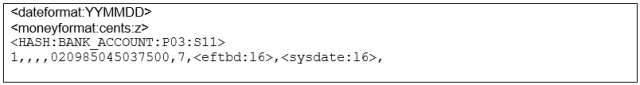
The numbers 1,,,,020985045037500,7, are specific to the format.
1 = Indicates the file header record
The next 3 fields are blank.
020985045037500 = Tourplan User Company bank account that the payments are being made from.
7 = Type of payment batch (Direct Credit)
The following substitutions will be made in the Header:
<dateformat>The format in which dates are to be output. : YYMMDD = Output date as YYMMDD–070420 = 20 April 2007.
<moneyformat>The format in which monetary units are to be output. :cents = Show the amount as cents—i.e., 10245, not 102.45. :z = Pad the amount with leading zeros if a field length is specified.
<hash>The parameters which follow specify details of the field to be hashed. :Bank_Account = The debtor bank account field is the field to be hashed. Can be either Bank, Bank Branch or Bank Account. :P03 = Specifies the start position of the field to be hashed—in this example the third character in the bank account number. :S11 = The length of the section to hash—11 characters.
<eftbd>EFT Batch date. :l6 = Limit the field length to 6 characters
<sysdate>System date. :l6 = Limit the field length to 6 characters
The Lines Section outputs the individual transaction lines. Apart from the amount and the bank account number to credit, the type of transaction etc., there are normally also optional fields which print on bank statements.
Example 118: EFT Lines Format
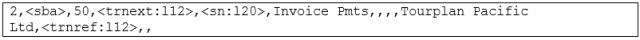
2 = Indicates a transaction record
50 = A direct Credit transaction
The text (Invoice Pmts, Tourplan Pacific ... etc.) is the detail which will print on the suppliers bank statement.
The following substitutions will be made in the Lines:
<sba>Supplier bank account field—holds the supplier bank account number.
<trnext>Transaction extended amount—the amount of the payment. :l12 = Limit field length to 12 characters.
<sn>Supplier Name. :l20 = Limit field length to 20 characters.
<trnref>Transaction Reference. Essentially the cheque number, but in the case of EFT Output, is normally a sequential reference preceded by EFT. :l12 = Limit field length to 12 characters.
<sysdate>System date
If required, the Tail Section outputs the EFT batch total, number of transactions and hash total.
Example 119: EFT Tail Format
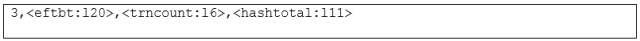
3 = Control Record.
The following substitutions will be made in the Tail:
<eftbt>EFT Batch total. :l20 = Limit field length to 20 characters.
<trncount>Transaction Count—number of transactions in the batch. :l6 = Limit the field length to 6 characters
<hashtotal>The sum from the transactions of the field hashed—in this example, the suppliers bank account field from position 3 for 11 characters—i.e., characters 3–13 inclusive. : l11 = Limit the field length to 11 characters.
(continued in Special Templates)